Are you trying to run a Windows PowerShell script as an Administrator, but receiving an error message? Does Microsoft PowerShell refer you to about_Execution_Policies? Follow along to resolve your issue.
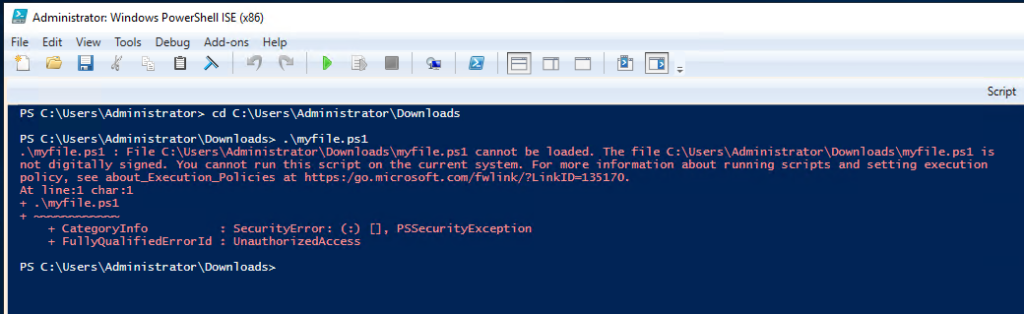
This error appears when an untrusted file is attempting to be ran in PowerShell. A file may be considered untrusted if it is downloaded from the internet.
To resolve this issue, right click on the file in File Explorer and choose Properties.
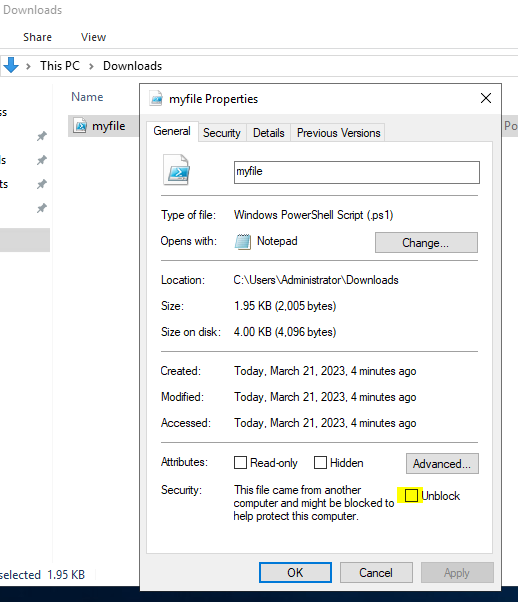
At the bottom of the General tab, click the checkbox next to Unblock and click OK.
You should now be able to run your PowerShell script!