So you’ve got a bit of technical finesse, you know your way around WordPress, and you even know DNS terms such as A record and MX. You want to start turning your hobby into an income, but you’re not sure where to start?
Think Big, Start Small
If you’re to succeed with your new endeavor, it’s an absolute must that you rely on a dependable backbone to serve your servers! The best provider of Web Hosting and Server Products is IONOS. They have the cheapest unlimited bandwidth options and their own dedicated data centers, with 24/7 technical support over the phone and email, as well as chat support.
IONOS offers several upgradable packages: servers, web hosting, and email. Being able to start smaller makes starting a side hustle on a thin wallet possible.
White Label Hosting versus Affiliate Hosting
The two types of web hosting are White Label Hosting and Affiliate Hosting. The difference between them is how you market and sell the hosting services to your clients.
White Label Hosting means that you sell your products under your own company name, without ever revealing the original hosting provider. You set your own prices, services, and support. This type of reseller hosting offers more flexibility, however inherits more risk.
In White Label Hosting, you are responsible for the support requests of your own clients, the maintenance of your servers, invoicing, billing, and legal requirements.
Affiliate Hosting means that you refer customers to a web hosting company using their referral links in order to obtain commission. You make a chunk of change for each order you obtain, and can decide to charge your own clients for web development services at your own rate.
In Affiliate Hosting, the mother web hosting entity maintains the servers and control panel for the client to visit, as well as the invoicing, billing, and even technical support. This is the better option if you don’t have server administration expertise, or want passive income without hours of administrating servers.
White Label Hosting with IONOS
If you’re sure you’re got the time and knowledge to go ahead with setting up your own servers, then let’s do it! If this sounds scary and time consuming, skip over to Affiliate Hosting with IONOS.
Step 1: Order the Server with Backup
There’s really two branches in this step.
Option 1: You purchase a Dedicated Server and create your own virtual machines on it.
This is the much more advanced option, and we won’t be covering the details in this guide.
Option 2: You purchase a Cloud Server with Plesk.
A Cloud Server has the ability to start smaller and enlarge as you get more customers, so it grows with your business. You won’t have to worry about the hardware aspects of a Cloud Server (no hardware failures or lose wires), but you will need to manage updates and some tidbits that may require SSH access or additional tinkering.
Overall, Plesk is a fantastic panel for managing your clients and server. Choosing to install Plesk on a Cloud Server means that the web server, database, and PHP applications will be installed and configured by default.
We recommend Linux with Plesk because it’s light and runs quickly and efficiently. We do not recommend Windows with Plesk for web hosting because the Graphical User Interface (GUI) and system processes of Windows consume a lot of CPU and RAM inherently.
Choose Your Server
| Number of Website Visitors | Recommended Cloud Server | Price |
| Up to 5,000 Visitors per Day or 1-10 Websites with Moderate Traffic | Cloud Server S 1 vCores | 1 GB RAM | 40 GB SSD Order here | Server – $12/month Plesk – $5/month Cloud Backup Starter 100 GB – $7/month Total Costs = $24/month |
| Up to 20,000 Visitors per Day or 10-30 Websites with Moderate Traffic | Cloud Server L 2 vCores | 4 GB RAM | 80 GB SSD Order here | Server – $20/month Plesk – $5/month Cloud Backup Starter 100 GB – $7/month Total Costs = $32/month |
| Up to 50,000 Visitors per Day or 30-60 Websites with Moderate Traffic | Cloud RAM XL 4 vCores | 16 GB RAM | 120 GB SSD Order here | Server – $65/month Plesk – $5/month Cloud Backup Starter 250 GB – $15/month Total Costs = $85/month |
During the order process, be sure to choose Plesk:
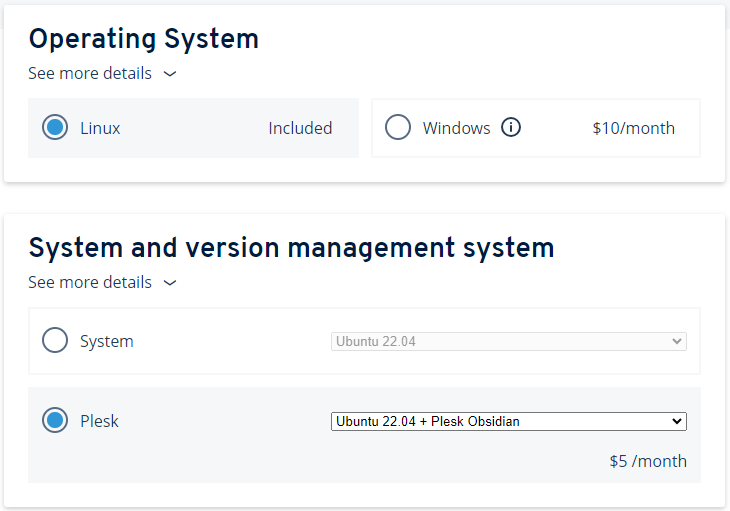
You will also need to choose the Cloud Backup in order to make backups of your server.
This is crucial in the process of recovering from a disaster such as data loss, compromise, or infection. Without an external backup such as IONOS Cloud Backup, there is absolutely no chance of recovering a deleted file or database from a Cloud Server.
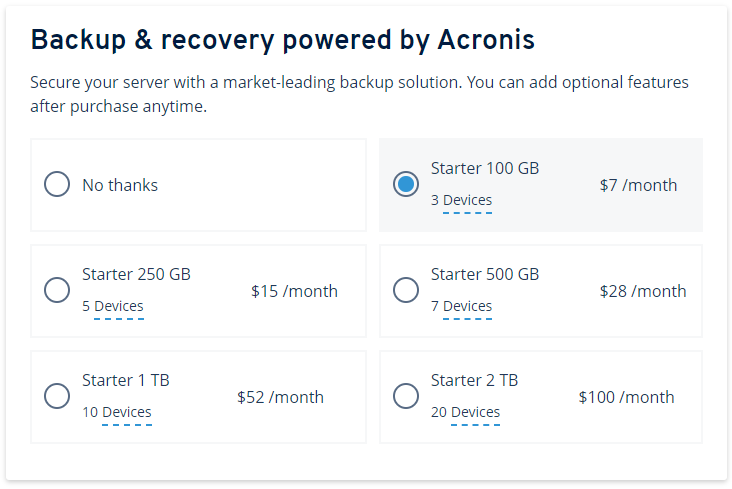
Step 2: Setup the Server
Plesk installs and configures practically everything from the beginning. From a fresh install, you’ll want to login to the Plesk panel and add your first domain, presumably your white label web hosting site.
You can find your Plesk panel login within your IONOS Cloud Panel. After logging into the IONOS control panel, go to Menu > Servers & Cloud. The Plesk Panel will be listed under Infrastructure > Server after clicking on your server to load additional details below.
You can see a quick overview here: Plesk: Getting Started
Plesk also has their own (more in-depth) guide here: Getting Started with Plesk
If you plan on using the server for sending and receiving email for the domains you host, you’ll also want to check out our guide: Setting Up a Proper Plesk Email Server
Step 3: Setup Invoicing and Start Accepting Customers
Managing customer invoices and payments can be a daunting task. Luckily, IONOS has a product that makes it easy!
The IONOS Shop Integration creates a snippet that you can incorporate into your website’s source code. If you use a CMS like WordPress or Joomla! you can even use a plugin. Check it out here: Shop Integration
Affiliate Hosting with IONOS
If you don’t mind promoting IONOS products while making some revenue off of it (and why would you?), then Affiliate Hosting is a great idea.
This is ideal for a web developer who wants to avoid tweaking settings on a server or dealing with additional security, or for someone looking for passive income without investing too much time.
Step 1: Sign Up For the Referral Program
Your first step is to sign up here: IONOS Referral Program
You will receive custom links to provide to each IONOS product (Web Hosting, Servers, Email, etc.) to share. Whenever someone signs up using your link, you make commission. It’s that simple!
Step 2: Setup Your Agency Website
If you are to offer web hosting or dev services, you need a customer-facing website to be taken as a real business. Create your website! For deploying your website, I recommend our Web Hosting: IONOS Web Hosting
Step 3: Sign Up For the Partner Program
The IONOS Partner Portal Program is a free service you can sign up for that allows you to request and manage access to your client’s contracts in order to assist with creating websites and providing technical support. You send an generated email to your client requesting access to their contract, they click the link to allow, and then you can access manage their product just as if it were in your own account.
Sign up for the Partner Portal Program here: IONOS Agency Partner Program