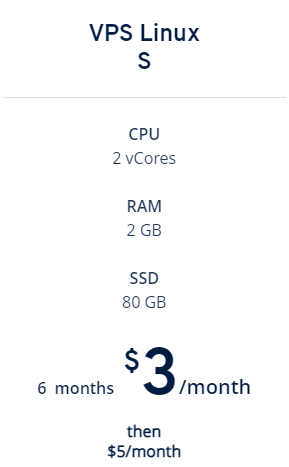Ubuntu Pro is a subscription service that provides enhanced security, compliance, and support for Ubuntu users. With Ubuntu Pro, you can get 10 years of security updates for both the Ubuntu Main and Universe repositories, access to kernel livepatching, FIPS-certified modules, CIS and DISA-STIG hardening profiles, and more. In this blog post, we will show you how to sign up for a free personal subscription of Ubuntu Pro and how to enable it on your existing Ubuntu 20 or 22 system.
Special Offer
Signing up for Ubuntu Pro
To sign up for a free personal subscription of Ubuntu Pro, you will need an email address or an existing Ubuntu One account. If you don’t have an Ubuntu One account, you can create one here. Once you have an account, follow these steps:
- Go to the Ubuntu Pro page and click on the Register for personal use button.
- Log in with your Ubuntu One account credentials (or create a free account if you don’t have one).
- You will see a confirmation message that says “You have successfully registered for a free personal subscription of Ubuntu Pro”. You can now use Ubuntu Pro on up to 5 machines, or 50 if you are an official Ubuntu Community member.
Enabling Ubuntu Pro on your system
To enable Ubuntu Pro on your existing Ubuntu 20 or 22 system, you will need to install the ubuntu-advantage-tools package, which provides the pro client. To do this, open a terminal and run the following commands:
sudo apt updatesudo apt install ubuntu-advantage-toolsIf you already have ubuntu-advantage-tools installed, this will upgrade the package to the latest version. You can check the version by running:
pro --versionThe current version as of this writing is 28.1.
Next, you will need to attach your subscription to your system. To do this, run the following command:
sudo pro attachYou will be prompted to enter your Ubuntu One email address and password. Once you do that, you will see a message that says “This machine is now attached to ‘Personal subscription’”. You can also check the status of your subscription by running:
pro statusYou should see something like this:
Subscription: Personal subscriptionAccount: example@example.comValid until: n/aTechnical support level: n/aEnabled services: - esm-infra: yes (always-enabled) - esm-apps: yes (always-enabled) - livepatch: yes (enabled) - fips: no (disabled) - fips-updates: no (disabled) - cc-eal: no (disabled)This means that you have enabled the following services:
- esm-infra: Extended Security Maintenance for the Ubuntu Main repository, which provides security updates for 10 years after the release of each LTS version.
- esm-apps: Extended Security Maintenance for the Ubuntu Universe repository, which provides security updates for 10 years after the release of each LTS version for over 23,000 packages.
- livepatch: Kernel Livepatching, which allows you to apply critical kernel patches without rebooting your system.
You can also enable other services, such as fips (FIPS-certified modules), fips-updates (FIPS updates), and cc-eal (Common Criteria EAL2 certification), depending on your needs. To learn more about these services and how to enable them, see the Ubuntu Pro documentation.
Checking and applying security updates
To check for and apply security updates on your system, you can use the standard apt commands. For example, to update your package lists and upgrade all packages, run:
sudo apt updatesudo apt upgradeTo check for security updates only, run:
sudo apt list --upgradable | grep -i securityTo apply security updates only, run:
sudo unattended-upgradeYou can also use the pro client to check the security status of your system and get more information about the available updates. To do this, run:
pro security-statusYou will see something like this:
1919 packages installed: 1870 packages from Ubuntu Main/Restricted repository 10 packages from Ubuntu Universe/Multiverse repository 10 package from a third party 29 packages no longer available for downloadThis machine is attached to 'Personal subscription' (example@example.com)esm-infra enabled since 2023-04-06T22:17:50Z. No updates available.esm-apps enabled since 2023-04-06T22:17:50Z. No updates available.livepatch enabled since 2023-04-06T22:17:50Z. No updates available.fips disabled (not available)fips-updates disabled (not available)cc-eal disabled (not available)To get more information about the packages, run pro security-status --help for a list of available options.This shows you the number and source of packages installed on your system, the status of your subscription and enabled services, and the availability of updates for each service. You can also use various options to get more details, such as –all to show all packages, –unavailable to show packages that are no longer available for download, –third-party to show packages from third-party sources, and –universe to show packages from the Ubuntu Universe repository. For a full list of options, run:
pro security-status --helpConclusion
In this blog post, we have shown you how to sign up for a free personal subscription of Ubuntu Pro and how to enable it on your existing Ubuntu 20 or 22 system. We have also shown you how to check for and apply security updates using the standard apt commands and the pro client. With Ubuntu Pro, you can enjoy enhanced security, compliance, and support for your Ubuntu systems. To learn more about Ubuntu Pro, visit the official website or the documentation page.