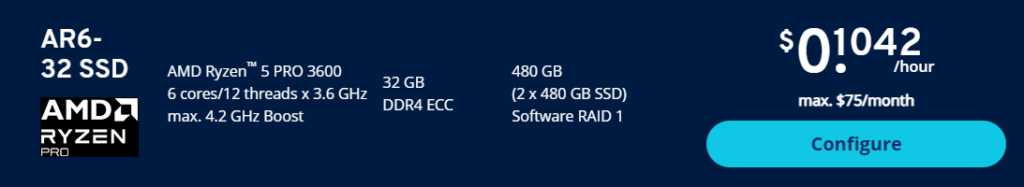If your Plesk managed website or server is seemingly slow, there are several things to check and consider. Here are 22 Ways To Speed-Up A Plesk Website:
1
Check Time To First Byte (TTFB) value for static (e.g. .html files) and dynamic (e.g. .php files) content. If the value is more than one second, follow the steps from this article to troubleshoot the web server further:
https://support.plesk.com/hc/en-us/articles/12377795259287
2
Another reason can be due to exceeded FcgidMaxProcesses processes. Increasing FcgidMaxProcesses limit:
https://support.plesk.com/hc/en-us/articles/12377590660119
3
If you’ve reached the pm.max_children PHP-FPM limit, this will cause slowdowns, timeouts, or errors. Increasing the pm.max_children limit:
https://support.plesk.com/hc/en-us/articles/12377661896343
4
Also, basic checking for a possible DDoS attack can be performed:
https://support.plesk.com/hc/en-us/articles/12377282594199
Plesk offers some DDoS protection extensions:
https://support.plesk.com/hc/en-us/articles/12377538522519
5
Content Management Systems (CMS) such as WordPress and Joomla push updates that enhance website and server performance. Check for updates to the software, themes, and plugins.
6
Updated CMS, plugins, and themes periodically require higher PHP version. Switch PHP to highest possible version in Domains > example.com > Hosting Settings
In some cases, a newer version of PHP must be installed on the server:
https://support.plesk.com/hc/en-us/articles/12377523222679
PHP 8 allows opcache to speedup websites:
https://support.plesk.com/hc/en-us/articles/12377588770711
7
The slow query log can be used to find queries that take a long time to execute and are therefore candidates for optimization. Activate MySQL slow query log and make sure that there are no entries:
https://support.plesk.com/hc/en-us/articles/12377515355031
Contact website developer if slow queries are found.
8
The article: “How to troubleshoot slow performance of MySQL on a Plesk server?” – can help to investigate MySQL performance issue:
https://support.plesk.com/hc/en-us/articles/12377745364375
9
Try to open the website from a workstation in the other physical location (webpagetest.org or tools.pingdom.com). If from the other location/network it opens fine, contact your system administrator to test network connection bandwidth (iperf) and stability (mtr):
https://help.unlimitedweb.space/running-tests-for-a-slow-server-or-dropped-packets/
10
If you’re short on bandwidth and use your Plesk server as your own name server, consider using a third-party DNS.
11
If the website is “heavy”, optimize its size by compressing images, for example:
https://developers.google.com/web/fundamentals/performance/optimizing-content-efficiency/image-optimization
To analyze the code for optimization (decrease execution time for scripts) contact your website developer. Optimized code is handled by web browsers faster.
12
To reduce the size of transmitted data GZip compression can be enabled:
https://support.plesk.com/hc/en-us/articles/12377477339671
13
You can improve the work of Apache by using nginx, a supplementary high-performance web server which is typically used as a reverse proxy server. As opposed to Apache, nginx is much more efficient when it comes to handling a large number of concurrent connections. Another advantage is that nginx has a significantly smaller memory footprint per client connection.
Enabling nginx reverse proxy:
https://support.plesk.com/hc/en-us/articles/12377745816599
14
Configure nginx caching for website to speed delivery to clients and reduce the load on the server:
https://support.plesk.com/hc/en-us/articles/12377223196439
15
Look for errors or warnings in domain’s logs that could be consuming valuable resources and time:
https://docs.plesk.com/en-US/obsidian/administrator-guide/website-management/customer-account-administration/log-files.65210/
16
Consider checking out the Speed Kit extension:
https://www.plesk.com/extensions/speed-kit/?utm_source=supportkb&utm_medium=referral&utm_campaign=
17
Use Plesk’s new “Performance Booster” to automatically enhance your website’s performance:
https://docs.plesk.com/en-US/obsidian/administrator-guide/website-management/websites-and-domains/plesk-for-linux-website-performance-optimization.80018/
18
If WordPress, or Joomla! is used, install and set up third party static page caching plugins, such as JotCache for Joomla! and WP Super Cache for WordPress.
19
Enable a content delivery network (CDN) to provide faster website loading speeds to visitors worldwide. CloudFlare offers a free option for their basic CDN.
20
Update your server. Plesk manages two types of updates: system updates and Plesk updates. System updates use the operating system’s default package manager to update system packages (i.e. apt in Ubuntu). Plesk updates maintain updates to the third-party components shipped with Plesk (i.e. Apache, Dovecot). Be sure to update both for optimal performance.
System updates are available in Plesk under Tools & Settings > System Updates.
Plesk updates are available in Plesk under Tools & Settings > Updates.
21
Upgrade your server. If your websites are hefty enough or get enough traffic, you may need to consider upgrading for more resources: RAM, CPU, and disk space. This may mean upgrading a cloud server, manually adding resources to server hardware, or migrating to a larger server.
22
Consider a better host. If you are limited by your host’s server or bandwidth limitations, you should browse the market for something reliable, fast, and not overly-expensive from a company with a legitimate history.